In an era where digital communication and content creation are rapidly evolving, having access to tools that enhance accessibility, engagement, and productivity is more important than ever. One such tool is TTSMP3, a powerful and easy-to-use online text-to-speech converter that enables users to transform written text into lifelike speech. What sets it apart? You can download the audio as an MP3 file, completely free of charge and without the need for complex software or registration.
Whether you're a content creator, student, entrepreneur, or someone who simply prefers listening over reading, TTSMP3 offers a seamless way to bring your text to life using natural, human-like voices in a variety of languages and accents.
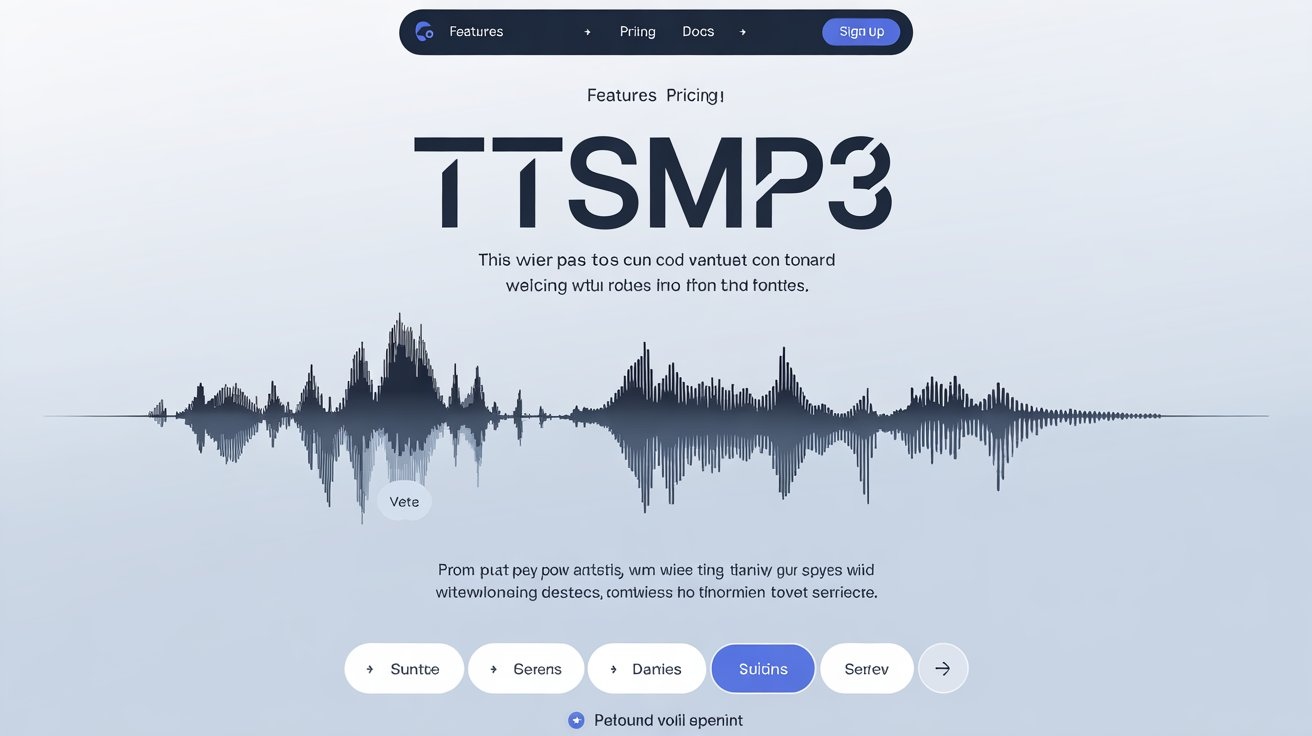
What Exactly Is TTSMP3?
TTSMP3 is a browser-based platform designed to convert written text into speech using the latest advancements in artificial intelligence and machine learning. Unlike old-school robotic TTS systems, TTSMP3 utilizes advanced voice engines such as Google Wavenet, Amazon Polly, and other neural-based systems to generate speech that sounds remarkably human.
All you need to do is paste your text, choose a voice and language, and press convert. Within seconds, your words are turned into clear, articulate audio that can be downloaded as a high-quality MP3 file. This makes TTSMP3 an ideal tool for creating voiceovers, educational content, audiobooks, and even accessible content for visually impaired users.
Key Features of TTSMP3 That Make It Stand Out
- ✅ Free & Easy Access – No login, no payment for standard use. You can start using it instantly.
- 🎙️ Natural-Sounding Voices – Choose from over 100 high-quality voices, including male and female options, across more than 30 languages.
- 📥 Direct MP3 Download – Convert and save audio files directly to your device for use in projects, videos, or presentations.
- 🧠 SSML Support – Fine-tune pronunciation, add pauses, change pitch and emphasis using Speech Synthesis Markup Language.
- 🌐 Cross-Platform Compatibility – Works smoothly on any modern browser, whether you're using a laptop, tablet, or smartphone.
- 🕓 Fast & Reliable – Real-time conversion with minimal delay ensures efficiency, even for longer texts.
Who Can Benefit from TTSMP3?
- 🎥 Content Creators & YouTubers - If you're creating video content but lack professional voice recording equipment—or simply want variety in voiceovers—TTSMP3 is perfect. It allows you to generate clean, engaging narration using different characters or tones.
- 📚 Educators & E-Learning Platforms - Teachers and course creators can make their lessons more accessible and engaging by converting lesson plans, stories, or quizzes into audio formats for students who prefer auditory learning.
- 💼 Marketers & Business Owners - Automate voicemail greetings, explainer videos, or even ad scripts with customizable voices tailored to your brand tone.
- 🧑💻 Developers & App Creators - Integrate TTS-generated audio into mobile apps, games, websites, or virtual assistants to improve user experience and accessibility.
- ♿ Accessibility Advocates - TTSMP3 serves as a lifeline for people with visual impairments or reading difficulties by allowing them to consume digital content audibly.
Step-by-Step: How to Use TTSMP3 Effectively
- Visit the Website - Navigate to https://ttsmp3.pro using your preferred browser.
- Enter or Paste Your Text - Copy your content into the text box. There’s usually a character limit per conversion for free users, but it’s generous enough for most needs.
- Select Language and Voice - Choose from a wide range of voices by gender, accent, and tone.
- Customize with SSML (Optional) - Want more control? Use SSML to add pauses, emphasize certain words, or alter speech rate.
- Click “Convert Text to MP3” - In just a few seconds, the conversion will complete.
- Download Your File - Save the MP3 audio to your computer or device for future use.
Languages and Voice Options Available
TTSMP3 is truly global. It supports over 30 languages, including:
- 🇺🇸 English (US, UK, Australia, India)
- 🇩🇪 German
- 🇪🇸 Spanish (Spain, Mexico, US)
- 🇫🇷 French
- 🇮🇹 Italian
- 🇯🇵 Japanese
- 🇨🇳 Chinese
- 🇷🇺 Russian
- 🇰🇷 Korean
- 🇦🇪 Arabic
- 🇮🇳 Hindi
- 🇳🇱 Dutch
- 🇵🇹 Portuguese (Portugal and Brazil)
Why Choose TTSMP3 Over Other Text-to-Speech Platforms?
- 🔊 Superior Voice Quality - Human-like inflections, breathing, and tone make your audio sound professional and engaging.
- 💰 Cost-Effective - Basic features are completely free. Premium plans (if needed) are affordable.
- 🛠️ Ease of Use - No complex configurations, coding, or installations.
- ⚡ Fast Turnaround - No waiting or processing queues.
- 🔐 Privacy-Friendly - No account needed. Your data isn't stored or sold.
Conclusion: Let Your Words Speak with TTSMP3
In today's digital-first environment, having the ability to convert written content into natural, listenable audio is a game-changer. Whether you're teaching, entertaining, marketing, or storytelling, TTSMP3 empowers you to bring your words to life—quickly, clearly, and affordably.
With multi-language support, exceptional voice quality, and simple MP3 export, it’s no wonder TTSMP3 is fast becoming the preferred text-to-speech tool for users around the world.